Permission required to use this feature: see reports
The "open rate" and "click rate" are two important metrics that measure email engagement. Each metric has its strengths and weaknesses. It's important to understand that open rates, in particular, are not 100% accurate. In this article we'll explain how email tracking works, as well as how open and click rates are calculated.
In September 2021, Apple launched Mail Privacy Protection (MPP), a new feature which impacts how open rates are measured for Apple device users. This means open rates and click-to-open rates (CTOR) will become less reliable. Read more about MPP.
Open rates
How opens are tracked
Opens can be tracked in HTML emails because they include a tracking pixel, which is a tiny, invisible image that is displayed when the subscriber opens your email. When that image is downloaded from our web servers, the email is recorded as being opened.
Accuracy of open tracking
There are a number of reasons why open rates may be inaccurate. Privacy features such as Apple Mail Privacy Protection can cause open rates to artificially increase. Subscriber behavior can also lead to opens being over reported.
Open rates can also be under reported. An open can only be recorded if the reader's email client is capable of displaying HTML with images, and that option is turned on.
Similarly, people may choose to read your HTML email without displaying images, so that will not be recorded as an open either. However, we do record an open for subscribers who clicked a link (excluding the unsubscribe link) in your campaign, even if they didn't download images.
How open rates are calculated
To determine the open rate for an email campaign, the number of unique opens is divided by the number of emails sent, minus those that bounced.
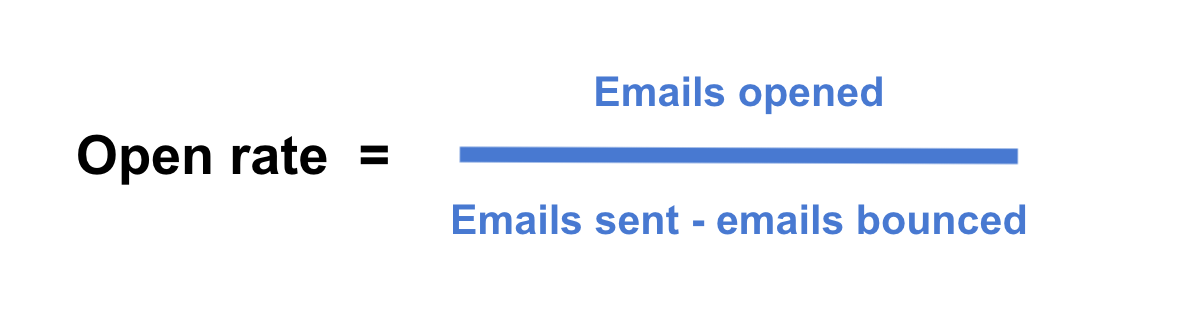
In your account, the open rate percentage for sent campaigns can be seen on the Overview tab, or the Campaigns tab.
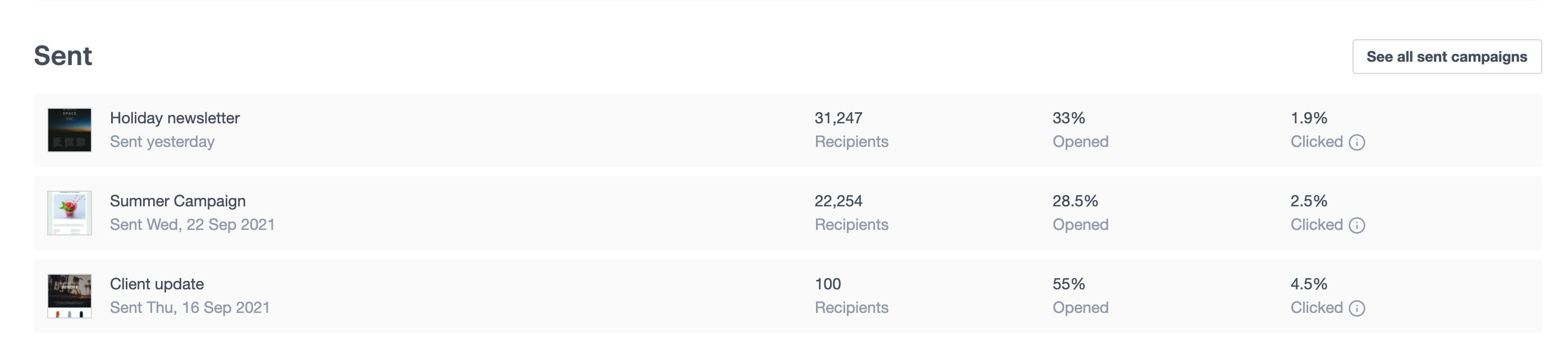
Monitor your open rates
Although not 100% accurate, open rates provide a good measure of engagement over time. If the number of opens starts to dip, it's a sign that you need to review your sending frequency, or perhaps your content.
Common factors in low, or decreasing open rates are:
- Sending too many, or too few, campaigns.
- Subject lines that fail to grab people's interest.
- Sending one-size-fits-all content, instead of targeting different subscriber segments.
How to keep an eye on your open rates:
Click rates
How clicks are tracked
When you create your email content, the links are saved as pointing to our servers. When an email recipient clicks on a link, we record that click as having occurred before redirecting the recipient to the right place.
How click rates are calculated
To determine the click rate for an email campaign, the number of recipients who clicked is divided by the number of emails delivered (which is those sent minus those that bounced).
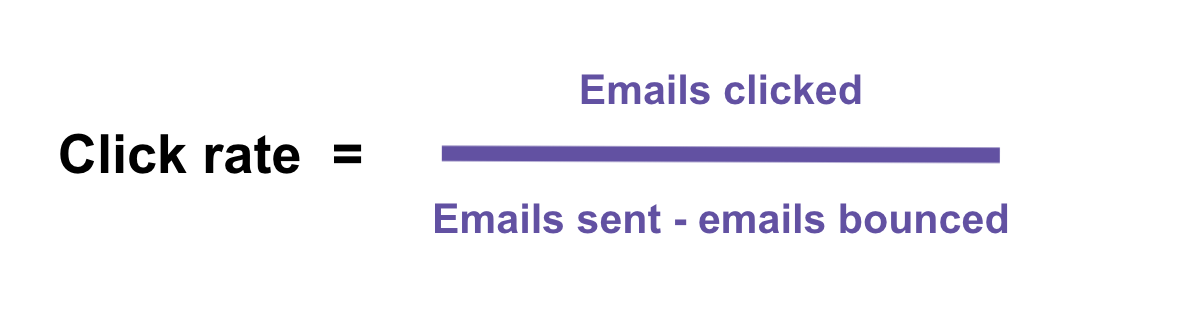
Click rate vs click-to-open rate (CTOR)
The click-to-open rate (CTOR) is an alternative engagement metric to click rate. It is calculated by dividing the number of recipients who clicked by the number of unique opens.
Given the uncertainty around open rates, our preferred metric is the click rate (i.e. the % of delivered who clicked), rather than using a number dependent on opens like the CTOR.
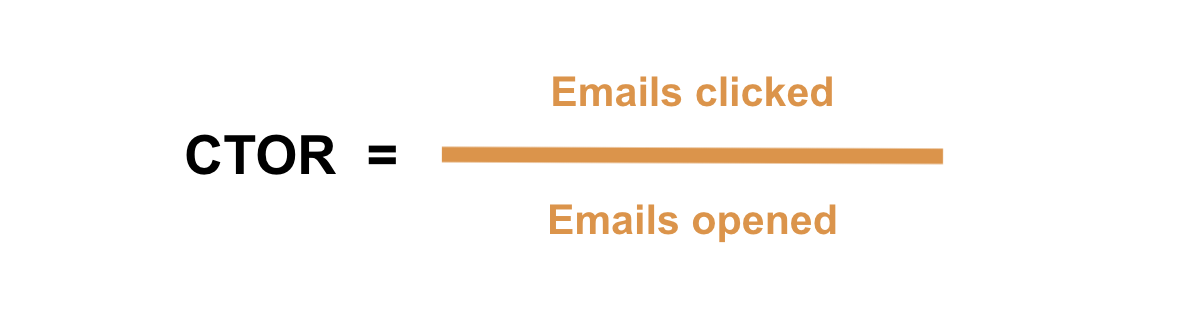
Frequently asked questions
Below are some answers to questions we're commonly asked about email engagement. For help with something we haven't addressed, please contact us.
Reports are showing strange click patterns like lots of clicks from various locations or unusually high click rates. Is this accurate?
There is no simple answer to this, but it is possible you’re seeing evidence of automated systems like virus scanners or corporate firewalls inspecting emails and following links in order to protect their users. In doing so they can cause clicks to be tracked in our system. When this occurs for a large portion of your recipients it can start to make it hard to interpret campaign reports.
If you suspect this problem is affecting your campaigns, consider the non-human click filter which is designed to detect and remove non-human clicks from campaign reports and give a more accurate reflection of true engagement.
What is the impact of privacy features like Apple Mail Privacy Protection?
Privacy features such as Apple Mail Privacy Protection can cause open rates to artificially increase.
While open rates are still a useful metric, we recommend broadening your approach to email success beyond opens. Start by including click rates in your analysis, and where you can, look at other data like conversion (purchases), bounces and unsubscribes, even list growth over time, and build a more holistic view of your email marketing program.
If reports show that a recipient has opened my email repeatedly, is this accurate?
The opens recorded by the system are accurate, but if it's a very large number of opens it may be attributed to other reasons, for example:
- Inbox preview pane: Subscribers who have a "preview pane" feature enabled in their email client can record multiple opens inadvertently. Every time the email is clicked or scrolled to in the preview pane, and the images are downloaded, this will record another open.
- Forwarded emails: If your subscriber manually forwards the email, instead of using our "forward to a friend" feature, any subsequent opens by those recipients will be recorded against your subscriber. Learn more.
- Emails shared online: If the email is shared online, using the "view in browser" link, opens can be recorded for anyone who clicks on the shared link.
Multiple opens are not taken into account when calculating your open rate percentage.
Should I remove subscribers who haven't opened my emails?
We don't recommend deleting subscribers immediately because tracking for opens isn't 100% accurate, therefore you could be cutting off people who actually read your emails. However, you should segment inactive subscribers which will enable you to make a more informed decision on what to do with them.
For example, you can compare campaign reports to see if your open and click-through rates are decreasing. If they are, you can boost engagement — which is good for sender reputation — by excluding the segment from future campaigns.
Alternatively, you can send a re-engagement campaign to inactive subscribers to reconfirm their interest. Then, after a week or so, you can confidently delete or unsubscribe the people who don't respond.



