Permission required to use this feature: send campaigns
Subscribers can be excluded at a list or segment level when you're selecting which recipients to send a campaign to.
This is useful if you need to prevent certain subscribers from receiving an email because, for example, the content is not relevant to them or the thing on offer is not available to some of them. See the example use cases below.
Anyone in an excluded list or segment with an "Active" status will not be sent the campaign, even if they are in other lists or segments.
Exclude subscriber lists or segments
When preparing to send a campaign, on the "Who will receive this campaign" page, hover your mouse cursor over a list or segment to show the Exclude button.
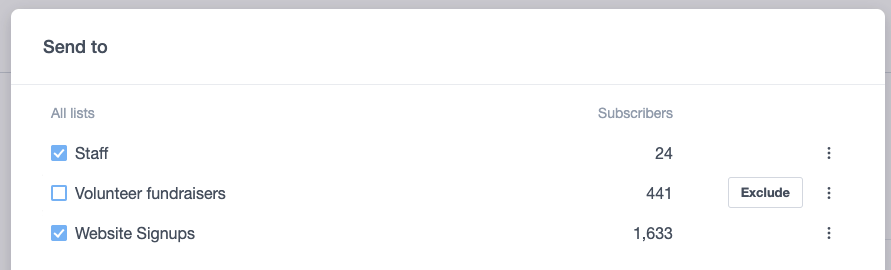
After you click Save, on the campaign checklist you will see which lists and segments have been excluded, and how many people will be sent your campaign.
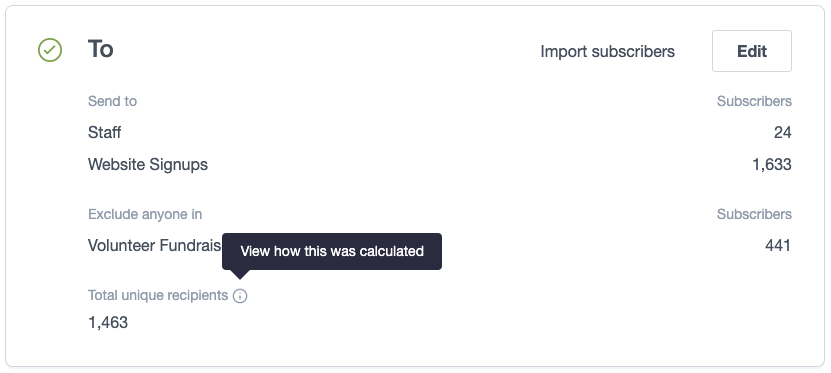
Don't worry if the numbers here seem to not add up. The calculation for campaign recipients can be a bit complicated. Click on the info icon above the total unique recipients count for the full detail
Use case 1: exclude a segment
Below is an example use case for creating a segment so that the members of that segment can be excluded from receiving a campaign.
Scenario
A new payment method is introduced for customers on monthly billing subscriptions. The service provider wants to notify all customers who pay monthly, excluding the newest customers because they were set up on the new payment system.
Segment
The first rule of the segment groups all subscribers who pay monthly, and the second rule narrows the search so the segment only finds monthly payers who subscribed after the new payment system was launched:
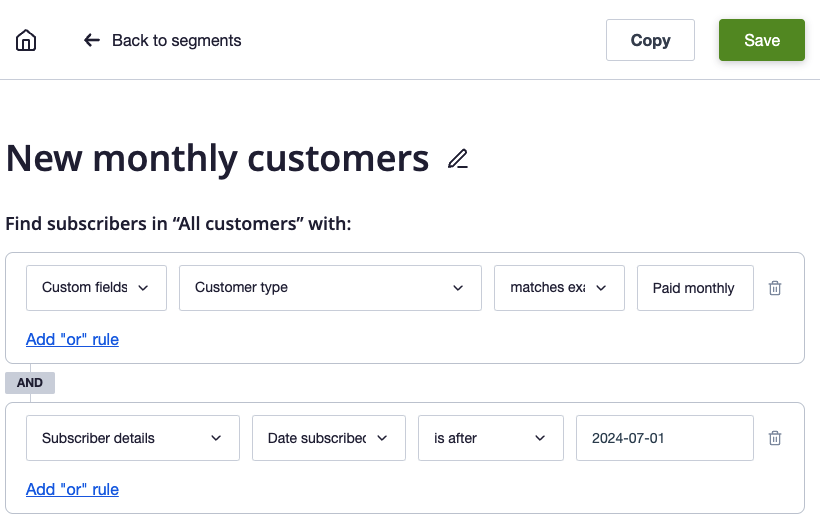
Campaign send
The email about payment changes is sent to the entire list of customers, excluding the "New monthly customers" segment:
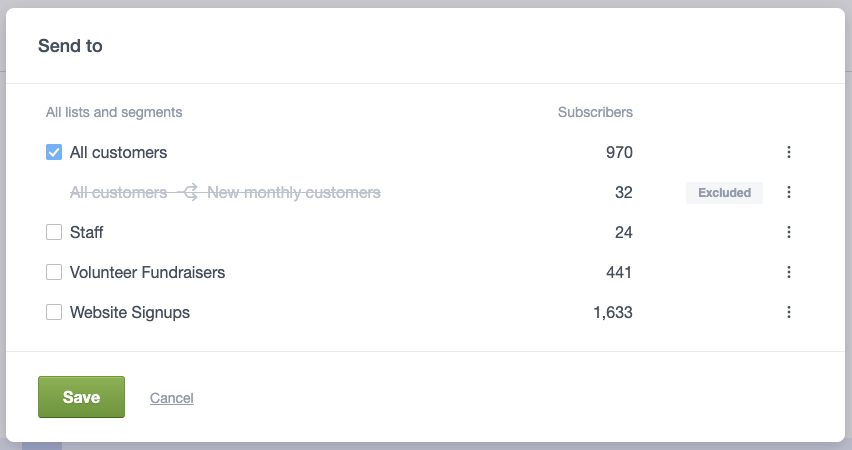
This is an example of a segment you might want to delete after you've used it.
Use case 2: exclude subscribers who have received a journey
Scenario
You would like to exclude subscribers who have finished a welcome journey.
Segment
You can create a segment with rules based on journey activity. Then you can combine those rules to get a segment of everyone who has been sent a certain journey email.
For example:
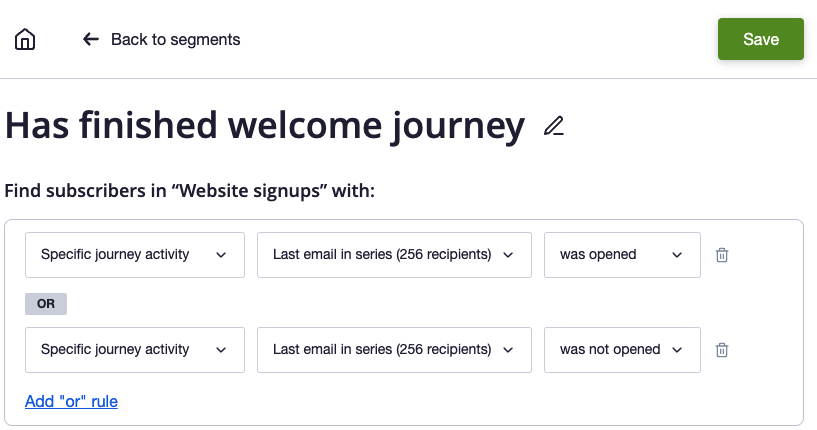
This segment will only contain subscribers who were sent the last journey email in that series. We recommend you call the segment something like "Has finished welcome journey".
This does not include subscribers who are currently actively receiving the journey or who may be in alternative journeys.



