Permission required to use this feature: build or import their own templates
An email template is a pre-defined email layout, that may already include content like images or text. Rather than create a new email from scratch each time, you can use a template as a base. Templates are also handy for making sure email designs follow brand guidelines.
When someone selects a template to use as the basis of their email design, they are free to make changes and edit as they see fit — however those changes will only take place in that email, they do not affect the original template.
You can use our simple, drag-and-drop tools to create an email builder template, or import a custom coded template.
Create an email builder template
The email builder is a drag-and-drop content editor built into the campaign creation process. It's simple to use and gives you plenty of freedom to make content-level customizations.
Email builder templates are created using the same, simple drag-and-drop features found in the email builder itself. Get started now with our email builder template customization guide.
You cannot export email builder templates to modify them outside of your account.
Import a custom HTML template
If you require custom code, you can build a template in your preferred HTML editor, then import it. Use our template language to design a template with editable regions, then select that template for an email and edit to suit.
When a custom template is selected from "My templates" to create an email, it will open in the custom template content editor, pictured below. Text and images are added by clicking the Edit and Add New buttons that correspond to the editable sections in the template.
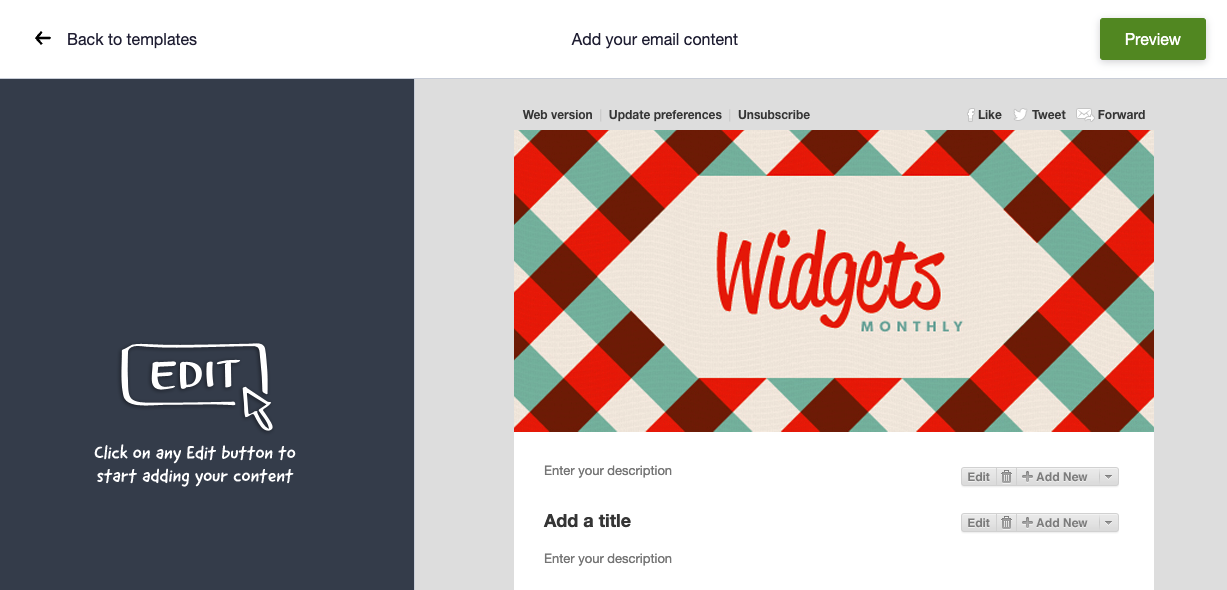
Get started with help from these guides and resources:
To create RSS-based emails you need an email template containing our Campaign Monitor RSS tags. You can either code your own template, or use our built-in RSS template builder.
If you know HTML you can code your own RSS-compatible template from scratch, or update an existing template (excluding email builder templates) with our RSS tags.
When your template is ready, see our instructions for importing a template into your account.
The RSS template builder in your account can only be accessed when you're setting up recurring RSS-to-email campaigns. After you've selected an RSS feed and completed the sending details you'll see an option to import your own template or use our RSS template builder.
Access and edit your templates
To access your templates for creation or editing, click your profile image at the top right, then select My templates. If "My templates" is not visible, you do not have permission to create or edit templates, but you can still use templates in your account when you create an email.
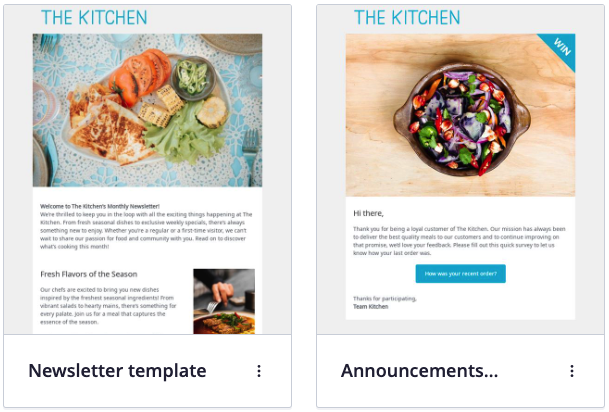
Click the menu icon below the thumbnail image to display the template tools menu:
- Edit — Opens the template for editing.
- Copy — Creates a copy of the template. Useful if you want to make a minor variation to an existing template to use it for a different purpose.
- Export — Downloads a copy of the template. This option is only available for templates that are custom HTML templates.
- Create campaign — Start a new regular or A/B test campaign using this template.
- Rename — Renames the template.
- Delete — Removes the template from your account. This won't affect previously sent emails, but it will impact draft emails and any active journey emails or smart transactional emails based on the template.
Template updates
Below is what happens to your emails when you update the templates they are based on:
- Email builder templates — Draft and scheduled campaigns, transactional emails, and journey emails won't be updated with the new template.
- Custom HTML templates — Draft and scheduled campaigns, and transactional emails, will be updated with the new template. Journey emails will not be updated.
If you have made significant changes to a custom HTML template, because it can auto-update existing emails, it can sometimes be a good idea to upload it as a new template, instead of updating the existing template.



