Email credits are a pre-paid option for customers on pay per campaign billing. Instead of paying for each transaction via credit card as you go, email credits can be pre-purchased.
Credits can't be used for transactional emails, which require a monthly plan.
Why use email credits?
Below are a few reasons why some customers choose to pay with email credits.
Reduce transactions
If your company finds it inconvenient to make lots of small credit card transactions to cover account usage, it can instead buy email credits in bulk. This way only one credit card transaction is made and there may be enough credits to last a few months or more.
Save money
If you buy email credits in bulk you can get access to lower prices than our base rates. The first 50,000 credits in any one transaction are full price, but they get cheaper after that.
How credits work as currency
1 email credit is equal to 1 email send. A single campaign costs 500 credits sending fee, plus 1 credit per recipient.
For example, to send a campaign to 2,500 recipients, it will cost 500 credits for the send fee, plus 2,500 credits for the recipients, for a total of 3,000 credits.
For journey emails, you need to be on a monthly billing plan.
Buy email credits
If you're not already on pay per campaign billing, first switch, then follow the instructions below.
- Click your profile image at the top right, then select Billing.
- Click Buy credits and save.
- Enter the number of credits you'd like to buy, then click Calculate cost to take any potential discounts into account. The button changes to Recalculate cost so you can enter different figures to work out how many credits you want to buy.
- Enter your credit card details, unless you have already supplied them, then click Purchase [amount] credits now to complete the transaction.
Pay by email credits or credit card
Even if you have purchased email credits, you can still pay by credit card. When you reach the payment screen prior to sending an email, you'll be asked to choose a payment method. Just select how you want to pay each time:
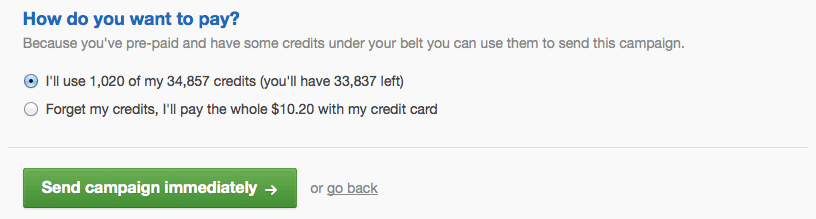
If you don't have enough email credits to send, you'll only be shown the option to pay by credit card.
Check your email credits balance
To check your email credit balance, click your profile image at the top right, then select Billing. Below "Buy credits and save" you'll see the number of credits you have remaining. When you are running low on credits we'll let you know with a message displayed in your account.
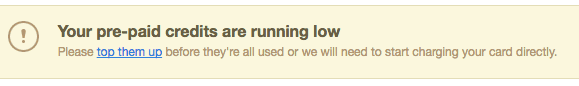
An email is also sent to your account email address when we calculate that credits are getting low, compared to the amount you typically use.



