As part of aligning your email presence with your brand, you can set up a custom domain in Campaign Monitor. This means you can use your own domain name for:
Handy to know
Before you continue, if you haven't already, read our article on using your own domains with Campaign Monitor. It will help you make more informed choices around deliverability, setting up subdomains, and dealing with DNS.
Set up a custom domain
A custom domain can be used to log into your account. For example, if you set up the subdomain e on example.org and set it as a custom domain, you can log into your account using e.example.org.
Don't choose a subdomain that's already in use for your custom domain, such as the one you receive email on. Adding a custom domain effectively assigns that domain to Campaign Monitor, meaning if other services are associated with it, they will stop functioning.
Your custom domain is also used for all your campaign tracking links in emails, subscription confirmation pages, links in verification emails, and web version links.
To set up a custom domain:
- Set up the domain you want to use for your custom domain in your web host.
- In Campaign Monitor, click your profile image at the top right, then click Account settings.
- Click Customize, then Custom domain.
- On the next page, enter your custom domain into the "https://" field, then click Next.
- The following page will show your CNAME record which needs to be added to your DNS. The amount of time it takes for DNS record changes to propagate across the internet can vary, depending on your DNS host's settings.
- After the TTL for your DNS record expires, click the Verify custom domain button. If the DNS record is correct, and the change has become visible on the internet, you'll see a green tick and a message that your custom domain is working correctly.
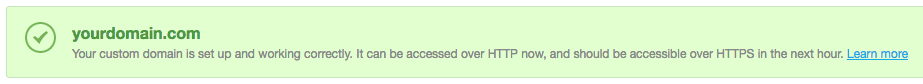
- If the custom domain can't be verified, you may need to wait a bit longer for your DNS changes to propagate. Give it a few hours before attempting to verify again.
Frequently asked questions
My domain has not verified, what can I do?
DNS record changes take time to be seen around the world. How long depends on the record's TTL value, which can sometimes be as high as 48 hours.
If the records still won't verify after a couple of days, and your custom domain is still not redirecting to your account login, the first step is to look at your DNS records using an external tool like EmailStuff. It's important to use a tool that's external to your DNS host, because other servers may not see the same values that you see in your DNS host.
From EmailStuff or a similar tool, you can then check the CNAME records for your chosen domain, and see if they're correct. If the records aren't showing, you'll need to contact your DNS host to follow up. If they report that it looks okay, then contact our support team, and we'll look into it.
Do custom domains support HTTPS?
Yes. After you successfully verify your custom domain, HTTPS is set up for you automatically through LetsEncrypt. It can take up to an hour to take effect.
To check if HTTPS is active on your custom domain:
- Click your profile image at the top right, then click Account settings.
- Click Customize, then Custom domain.
- If HTTPS has been successfully set up, you will see a green tick and a message that your custom domain is working correctly.
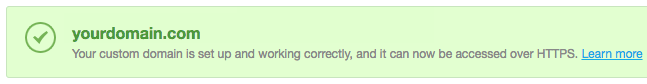
Will links in campaigns sent prior to setting up a custom domain be affected?
No. Links in your sent campaigns that are using your [companyname].createsend.com domain will continue to function after the custom domain has been set up.
What happens if I already have an SSL certificate for the domain I want to use?
If you go through the process of adding a custom domain in Campaign Monitor, a new SSL certificate will be issued by LetsEncrypt for that domain.
Why are my custom domain links broken?
If links are broken in campaigns, or you cannot log in using the custom domain that was set up, the problem may be that the CNAME record is no longer correctly set up, or something has happened to your domain. This can happen if you've just changed web hosts or DNS providers and the CNAME record hasn't been set up at the new provider, or has not propagated yet.
First, check that your domain is accessible and that the CNAME record is correct with a tool like EmailStuff. Another thing you can try is to remove or delete the domain and then add it back again because the process generates a new SSL certificate that can often fix issues. If those efforts don't change things, contact our support team to investigate further.
If you can't log in using your custom domain, you can always use the original subdomain created for your account. For example, [companyname].createsend.com.
Can I change to a different custom domain?
You can change to a different custom domain, but we recommend either of the following steps after removing the old domain from your Campaign Monitor account:
- We strongly suggest you also remove the domain’s CNAME record. This will break old subscribe pages and links in past campaigns, but it also prevents your custom domain from being utilized by other Campaign Monitor accounts.
- However, if you have links in past campaigns that still need to be accessible, leave the CNAME record online for a short period. This will keep the links working for your subscribers while you transition to using the new domain in recently sent campaigns.
Your previous custom domain's SSL certificate will be revoked when you change domains, so subscribers may receive a browser security warning when visiting links or pages that use your old domain.
You may also need to "refresh" draft campaigns and journey emails and, depending on your account type, there could be temporary login issues for other account users. For guidance specific to your account type and usage, please contact our support team .
Are there any links that my custom domains don't replace?
Yes, the image address, the subscriber preference center and forward to a friend web pages. The URLs for the last two are always:
- [companyname].updatemyprofile.com
- [companyname].forwardtomyfriend.com



